/machine-learning/bootcamp/09-geographical-plotting/09-geographical-plotting.md
Machine Learning Udemy Bootcamp 06 - Geographical Plotting
Geographical plotting is usually challenging to due the various formats the data can come in.
Plotly is natively able to work with geographical plotting but also matplotlib has a basemap extension.
Choropleth Maps
Choropleth maps provide an easy way to visualize how a variable varies across a geographic area or show the level of variability within a region.
import chart_studio.plotly as py
import plotly.graph_objects as go
from plotly.offline import download_plotlyjs, init_notebook_mode, plot, iplot
import pandas as pd
init_notebook_mode(connected=True)
USA
data = dict(
type='choropleth',
# states to consider
locations=['AZ', 'CA', 'NY'],
# mapping type
locationmode='USA-states',
colorscale='Portland',
# text title of states hover effect
text=['text1', 'text2', 'text3'],
z=[1.0, 2.0, 3.0],
colorbar={
# title of colorbar
'title': 'Colorbar Title Goes Here'
}
)
layout = dict(
geo={'scope': 'usa'}
)
choromap = go.Figure(data=[data], layout=layout)
iplot(choromap)
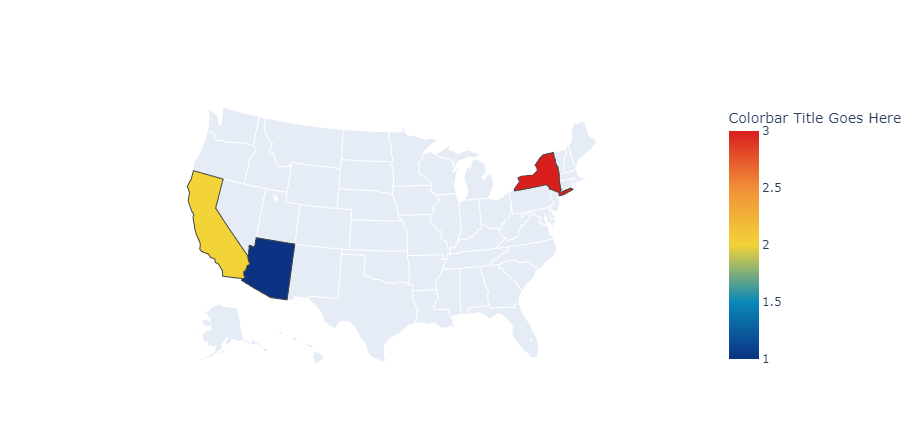
data = dict(
type='choropleth',
locations=df['code'],
locationmode='USA-states',
colorscale='Greens',
text=df['text'],
z=df['total exports'],
marker=dict(
line=dict(
color='rgb(255, 255, 255)',
width=2
)
),
colorbar={'title': 'Millions USD'}
)
layout = dict(
title='2011 US Agriculture Exports by State',
geo=dict(
scope='usa',
showlakes=True,
lakecolor='rgb(85, 173, 240)'
)
)
choromap2 = go.Figure(data=[data], layout=layout)
iplot(choromap2)
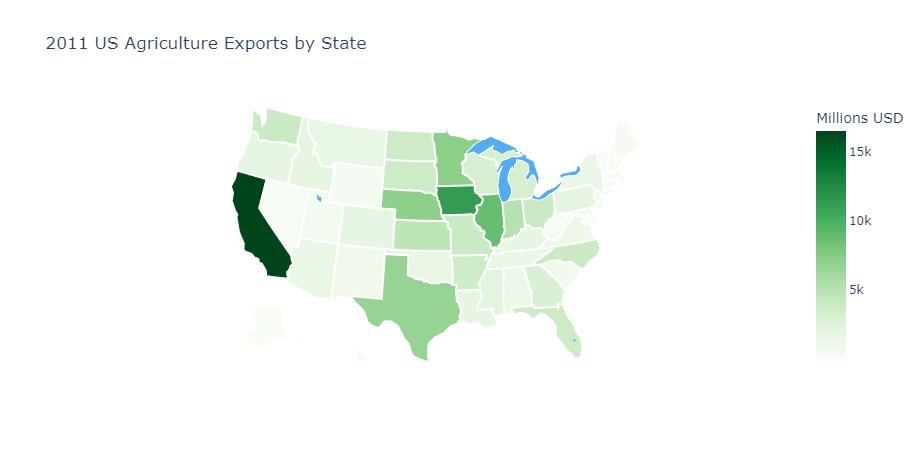
WORLD
df = pd.read_csv('2014_World_GDP')
data = dict(
type='choropleth',
locations=df['CODE'],
z=df['GDP (BILLIONS)'],
text=df['COUNTRY'],
colorbar={'title': 'GDP in Billions USD'}
)
layout = dict(
title='2014 Global GDP',
geo=dict(
showframe=False,
projection={'type': 'natural earth'}
)
)
choromap3 = go.Figure(data=[data], layout=layout)
iplot(choromap3)
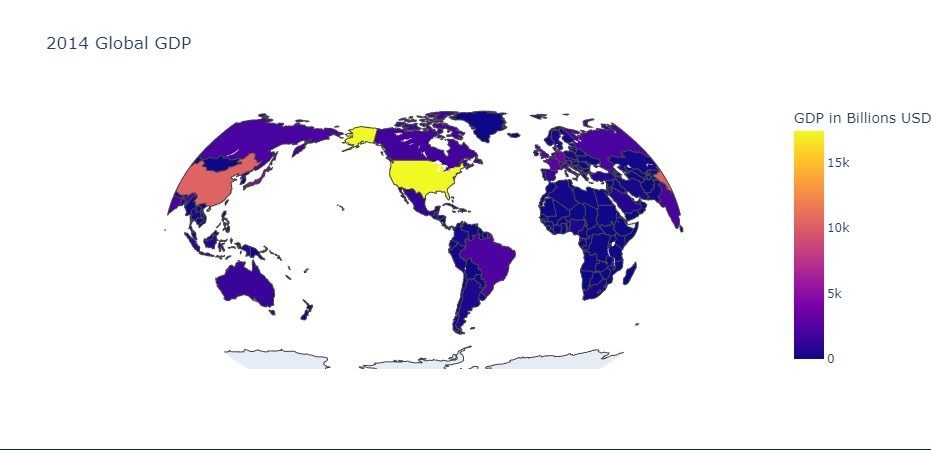
Git
GO
GitGOmachine-learningpandasgithubudemymatplotlibmdcsvstorage